If you are having trouble DO NOT UNINSTALL THE GAME!
🦋Purple Headed ♊+ 🥥 Chick Playing iOS & Android 🦋
I Am NOT a Glu Employee
🌟If you want my attention please send a dm
💜Vats
💜#VipKalinda


Options
How to Submit a Ticket to Customer Care Using InGame Messaging
 kokokokonut
Moderators 29,115 Posts
kokokokonut
Moderators 29,115 Posts
From now on, when submitting a Customer Care ticket, you are asked to use InGame Messaging. If you're unsure how to do this, I've made a little pictorial.
First step is to tap the Options tab, found on the top left of your game screen. Here it is outlined in pink.
First tap Options.
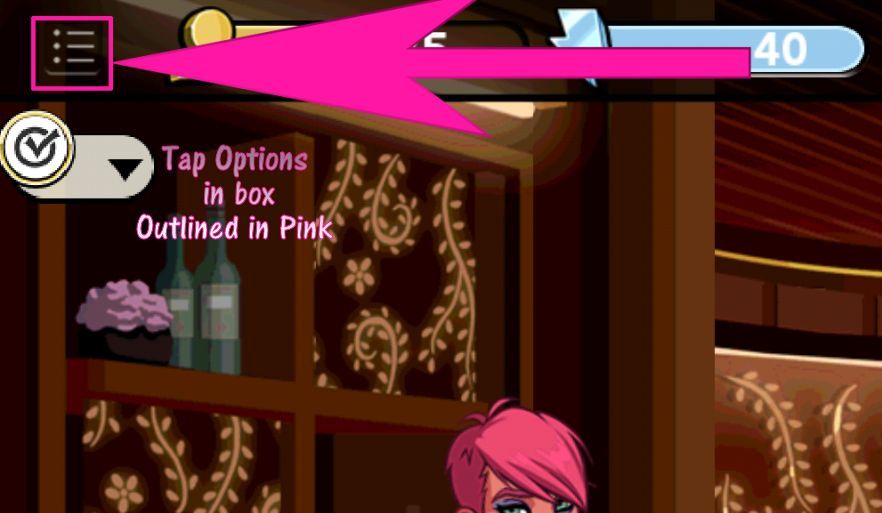
Next this pages opens, Tap Help
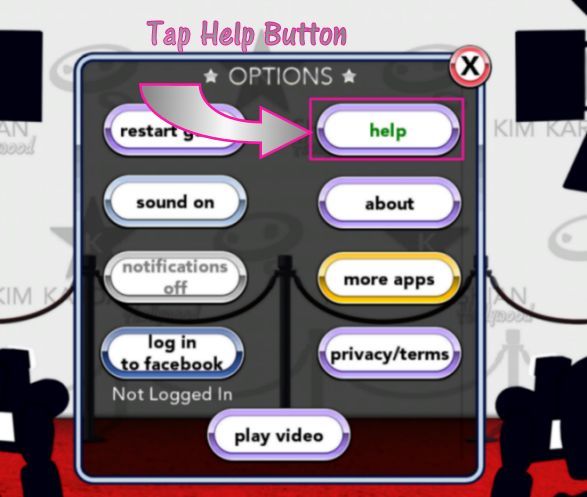
That opens this page, and you tap Glu Support
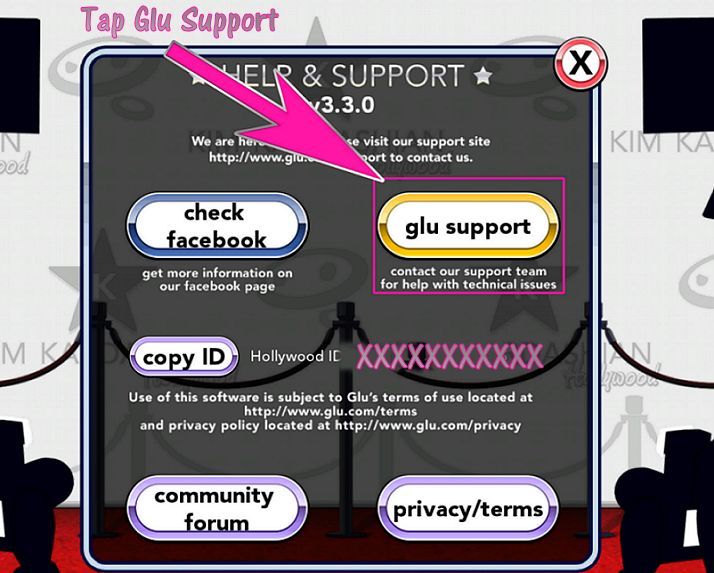
This brings you to this page (Android), and you tap the icon next to the magnifying glass.
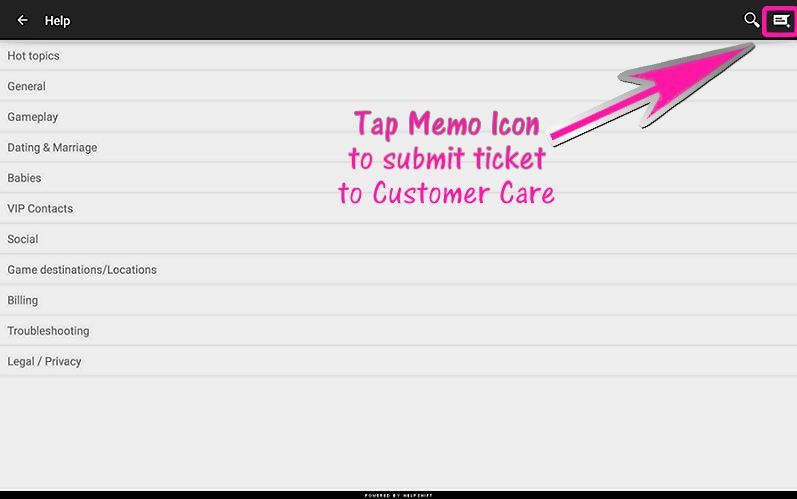
The above shots were taking from Android, but it is also how it is on some iOS screens. Then on some Apple devices, instead of the contact me icon, it may have the words "Contact US". That serves the same purpose. (no screenshot needed) Tap that.
And, on some other iOS devices, it's become a little harder. If there is no icon, or the words Contact Us, your screen will look like this.
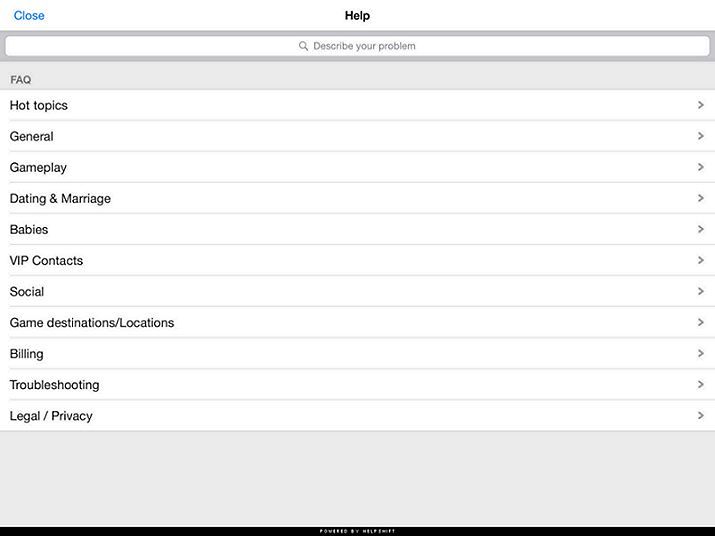
Type something in Describe your Problem and hit enter. (I tried to type Can't find Spouse but made a typo) Then scroll alll the way to the bottom, and you'll find the Contact Us link.
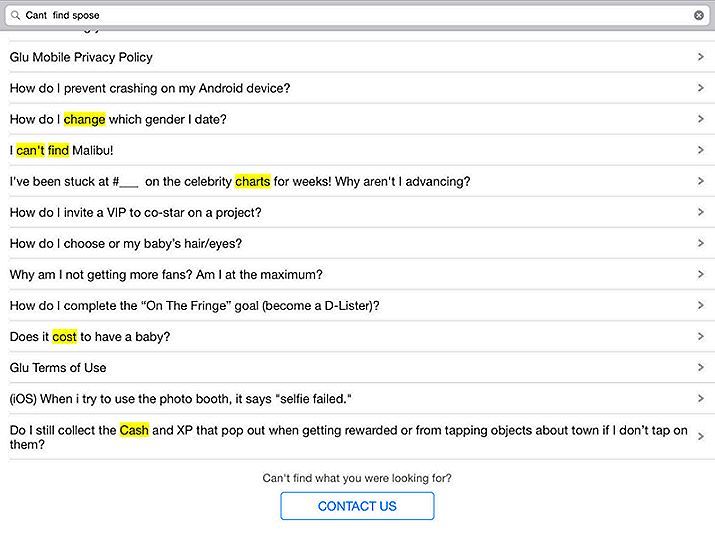
In all these cases, it opens a contact form. And it will save a future step or two if you include your Hollywood ID number.
When you see a post that tells you to contact Customer care, go Options/Help/GluSupport/ and then whatever it takes for the contact form to open up.
These are the basics, until this morning, my ipad had the words Contact Us where the android icon was. Now, you have to look for an answer first, and then it takes you to contact us.
But use common sense, if you don't see the memo icon for contact us, but you see the words Contact Us take that. (I add this because I was corrected about the icon not being there, but the words Contact Us were. And apparently I wasn't clear. )
Keep a copy of your Hollywood ID
It is always good to copy your Hollywood ID and keep it somewhere safe. You can copy your HollyWood ID. You can find it in the 3rd picture down, underneath the Check Facebook tab.
Everyone should make note and save this info for your game.
First step is to tap the Options tab, found on the top left of your game screen. Here it is outlined in pink.
First tap Options.
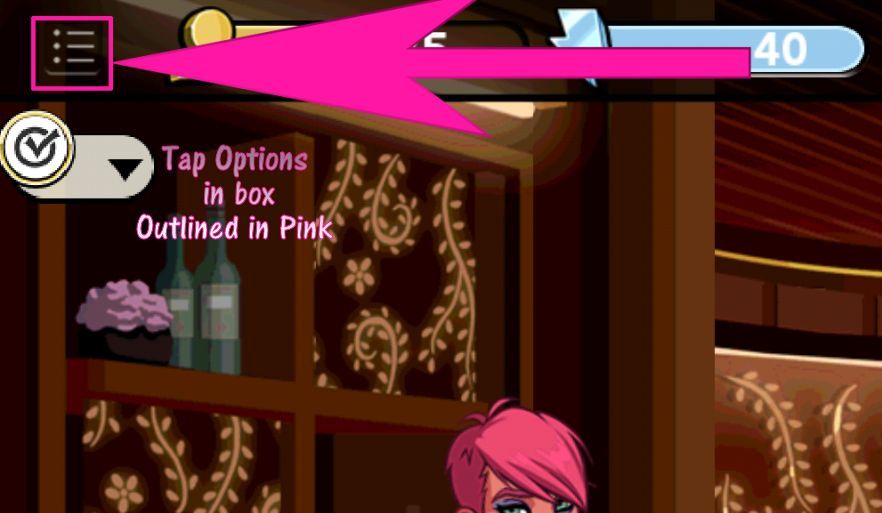
Next this pages opens, Tap Help
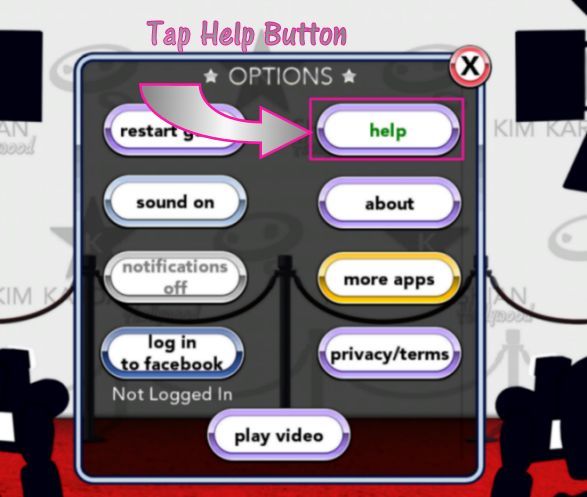
That opens this page, and you tap Glu Support
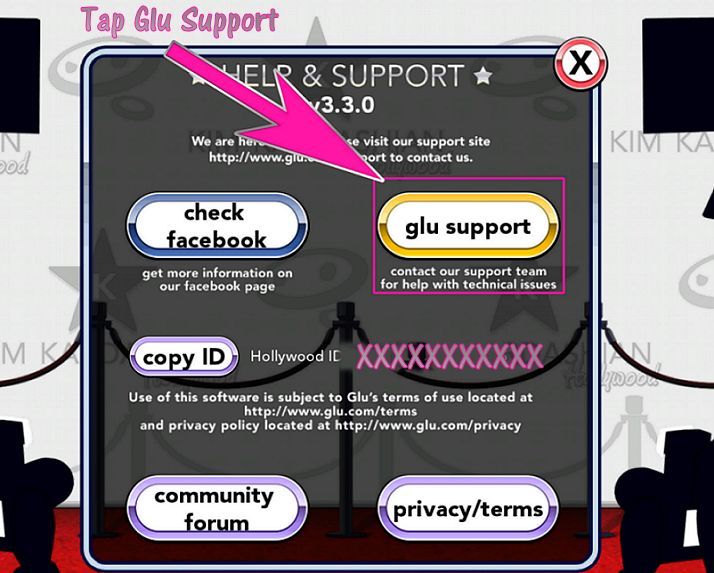
This brings you to this page (Android), and you tap the icon next to the magnifying glass.
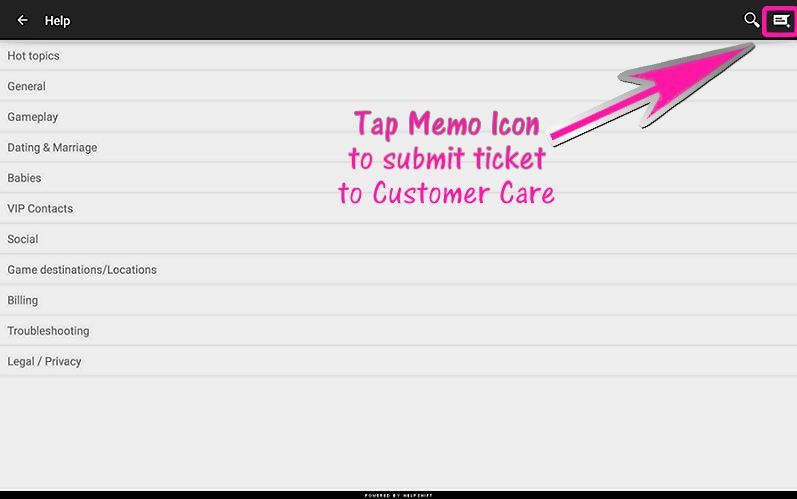
The above shots were taking from Android, but it is also how it is on some iOS screens. Then on some Apple devices, instead of the contact me icon, it may have the words "Contact US". That serves the same purpose. (no screenshot needed) Tap that.
And, on some other iOS devices, it's become a little harder. If there is no icon, or the words Contact Us, your screen will look like this.
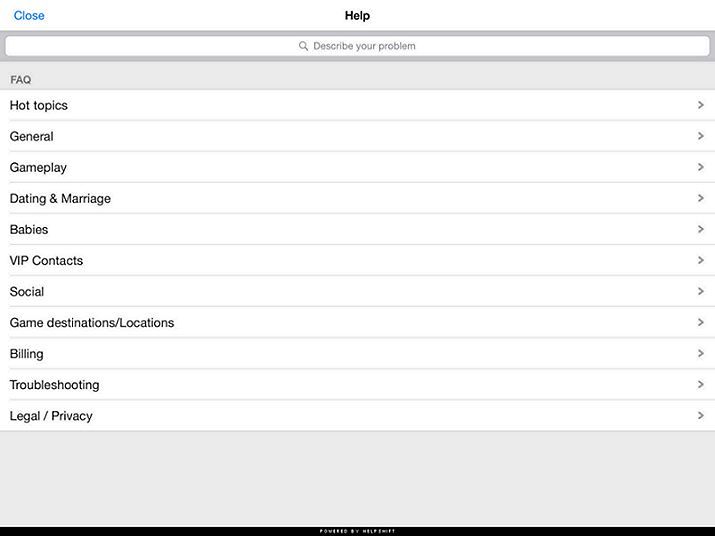
Type something in Describe your Problem and hit enter. (I tried to type Can't find Spouse but made a typo) Then scroll alll the way to the bottom, and you'll find the Contact Us link.
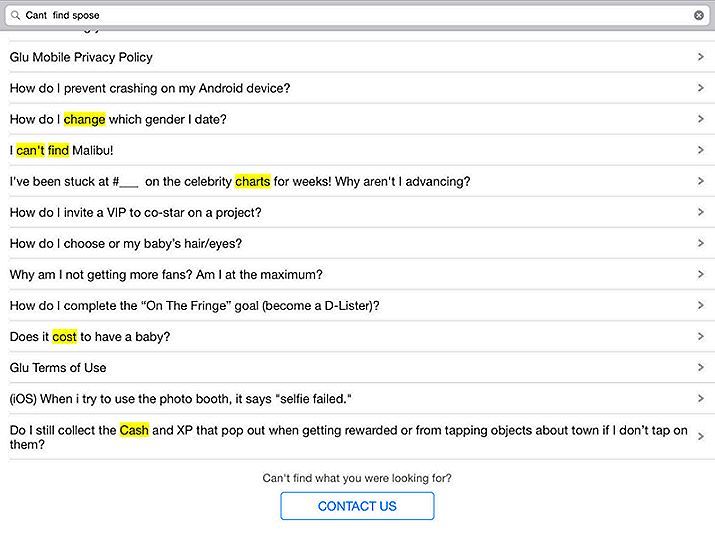
In all these cases, it opens a contact form. And it will save a future step or two if you include your Hollywood ID number.
When you see a post that tells you to contact Customer care, go Options/Help/GluSupport/ and then whatever it takes for the contact form to open up.
These are the basics, until this morning, my ipad had the words Contact Us where the android icon was. Now, you have to look for an answer first, and then it takes you to contact us.
But use common sense, if you don't see the memo icon for contact us, but you see the words Contact Us take that. (I add this because I was corrected about the icon not being there, but the words Contact Us were. And apparently I wasn't clear. )
Keep a copy of your Hollywood ID
It is always good to copy your Hollywood ID and keep it somewhere safe. You can copy your HollyWood ID. You can find it in the 3rd picture down, underneath the Check Facebook tab.
Everyone should make note and save this info for your game.
0
This discussion has been closed.
Howdy, Stranger!
